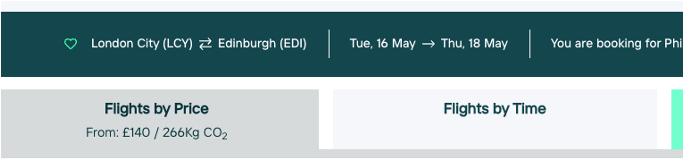Platform Update - Flight by Time
Introducing our new search results filter - Flight by Time
Useful for scenarios where you need to:
Book flights on busy routes with many departures throughout the day
Book flights with different airlines for the outbound and return
BOOKING PROCESS
Start your flight search in the normal way by entering route, preferred dates and traveller profile and then hit ‘search’
In the results page you will now see two tabs - ‘Flights by Price’ and ‘Flights by Time’. Select ‘Flights by Time’.
You will now be shown all of the outbound options on the route you have selected. Use the left hand side menu bar to narrow your search
Flights are displayed in chronological order with the earliest flights showing first
Select your outbound flight and then you will be see the return flight options again in time order. Use the left hand menu to narrow your search. Select the preferred return flight.
If you have selected the same airline for both routes, we’ll check behind the scenes for a better combined fare and this will show on the next page
Simply select ‘Book now’ in the menu bar at the top of the page and you will be taken through to select additional luggage and seat selection (where available).
Continue to add additional products and complete the booking as normal on the summary payment page.