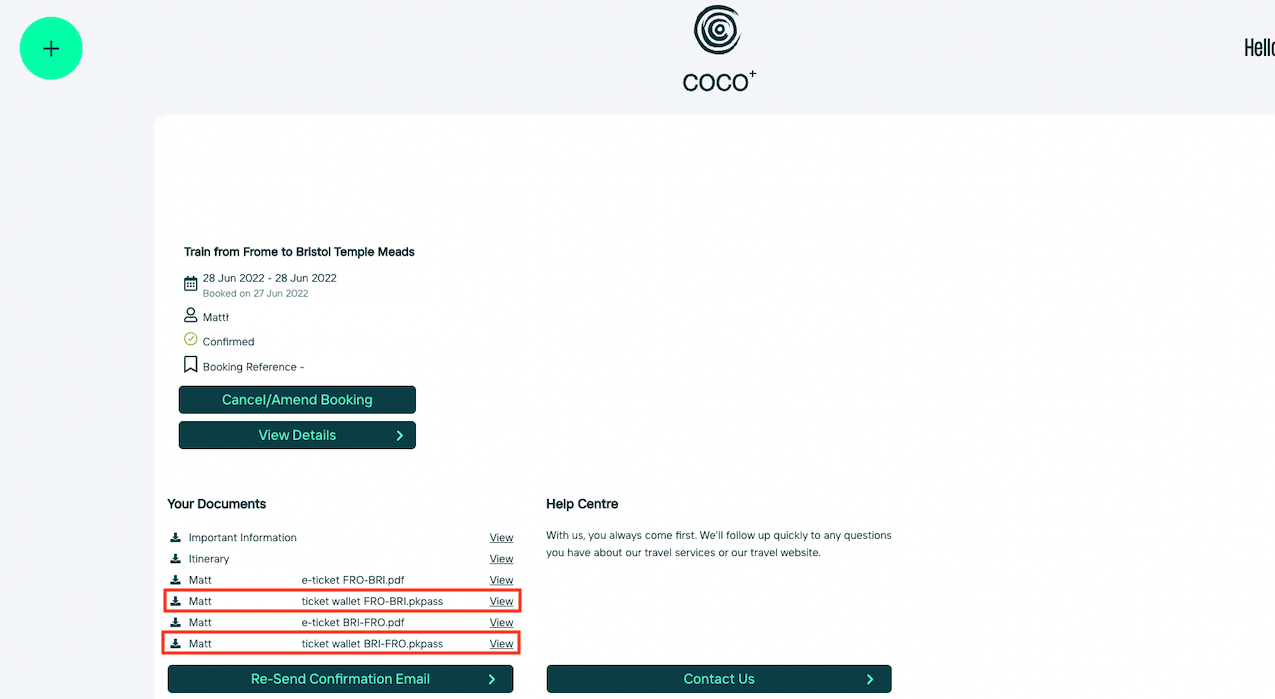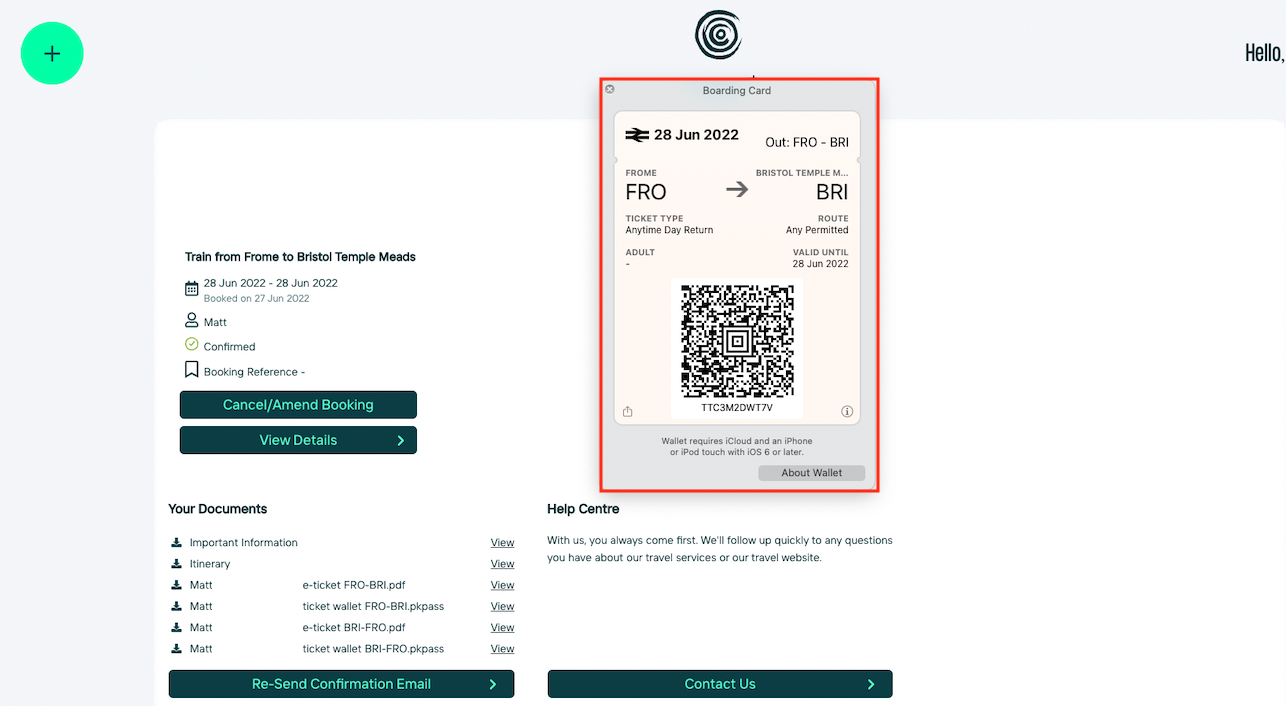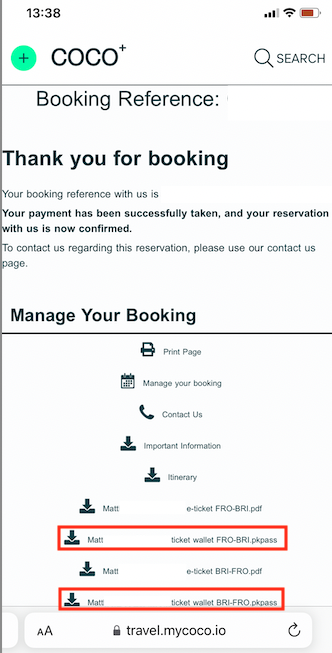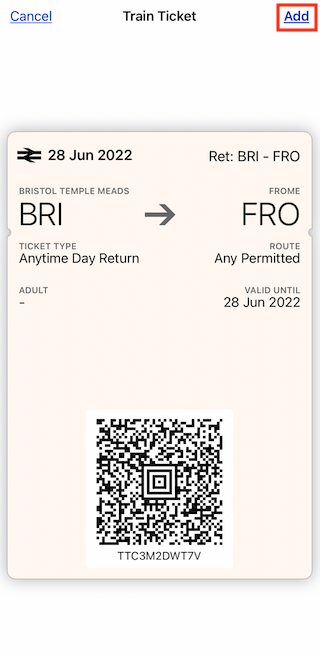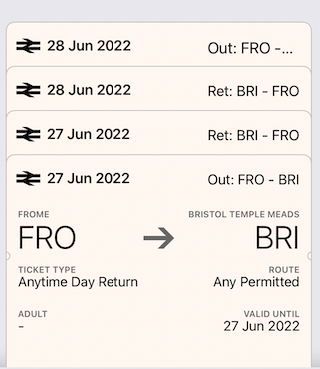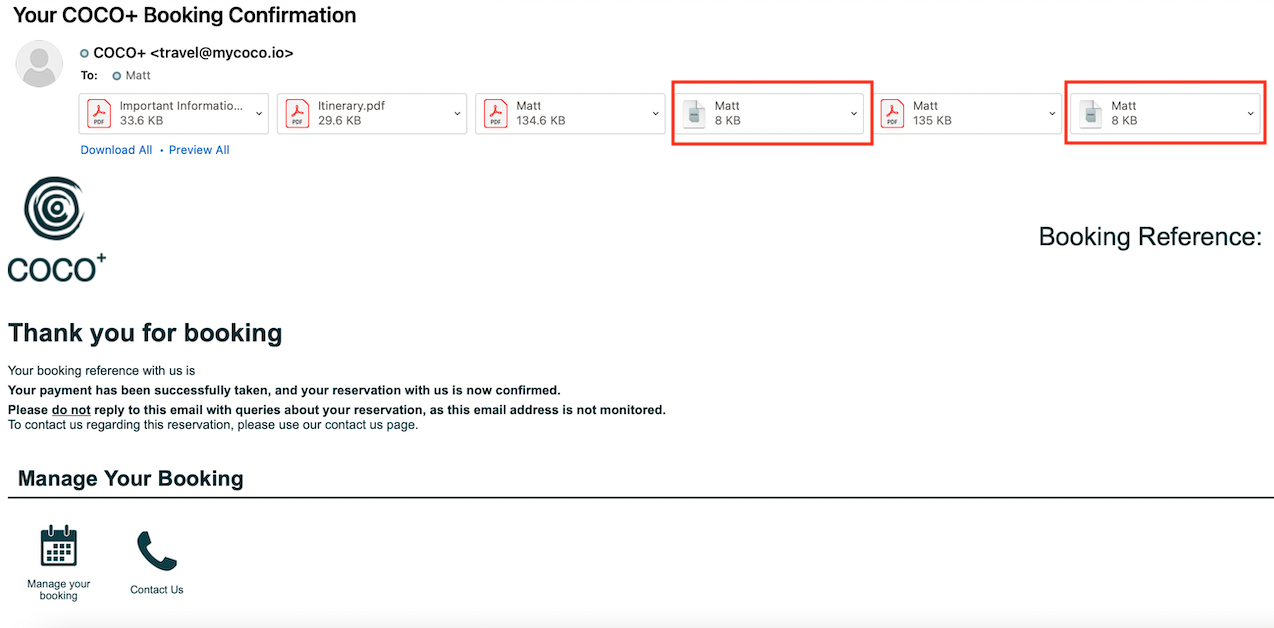How to save Rail e-ticket to wallet (UK Rail)
Once your booking has been confirmed you will now be able to download the ticket to your mobile devices wallet. Depending if you have booked via a mobile device or laptop you will see the two screen types below.
When booking via your laptop and on the confirmation page, click on the ticket wallet options.
This will open the ticket which can then be added with your wallet by clicking Add.
When booking on your mobile device on the confirmation screen click the ticket wallet options.
Open and then click Add to send this to your devices wallet.
You can then view & open your tickets in your mobile devices wallet.
You can also access the tickets to add you your mobile devices wallet by selecting tickets from the confirmation email that you will receive.